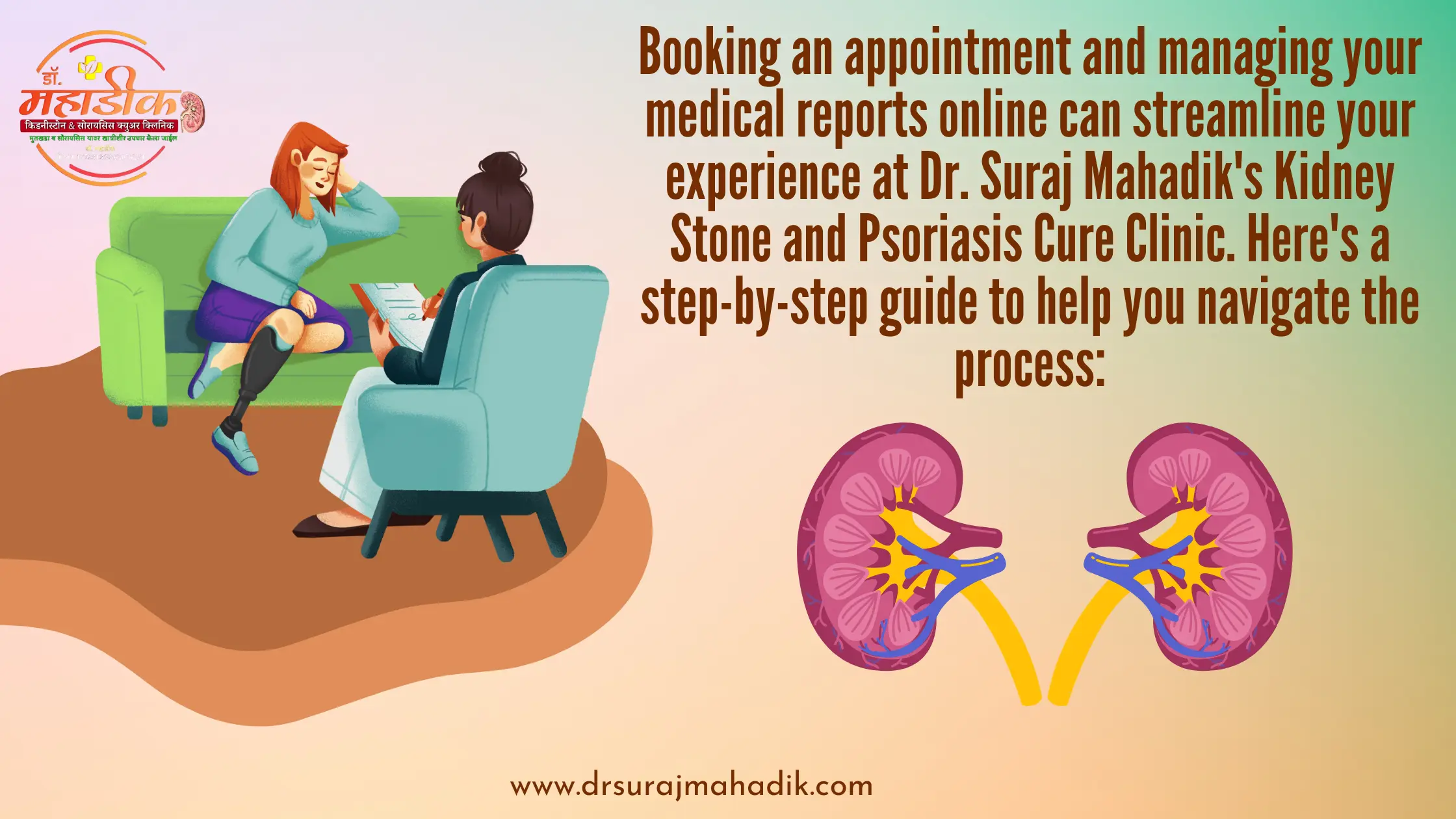
Booking an appointment and managing your medical reports online can streamline your experience at Dr. Suraj Mahadik’s Kidney Stone and Psoriasis Cure Clinic. Here’s a step-by-step guide to help you navigate the process:
1. Booking an Appointment
To schedule a consultation with Dr. Suraj Mahadik, follow these steps:
Visit the Official Website: Go to drsurajmahadik.com.
Navigate to the Appointment Section: On the homepage, locate and click on the “Book Appointment” or “Appointment” tab.
Select Consultation Type: Choose between an in-person or online consultation, depending on your preference.
Choose Date and Time: A calendar interface will display available slots. Select your preferred date and time.
Provide Personal Details: Fill in the required information, including your full name, contact number, email address, and any other pertinent details.
Confirm Appointment: Review your details and submit the appointment request. You will receive a confirmation via email or SMS.
2. Uploading Medical Reports
Sharing your medical reports, such as sonography, CT scans, or KUB reports, before your appointment allows Dr. Mahadik to assess your condition more effectively.
Access the Patient Portal: On the website, click on the “Patient Portal” or “Upload Reports” section.
Log In or Register: If you’re a returning patient, log in with your credentials. New patients may need to create an account by providing basic information.
Upload Documents:
- Select File: Click on the “Upload” or “Add File” button.
- Choose File: Navigate to the location on your device where the report is saved and select it.
- Add Description: Provide a brief description or title for the report (e.g., “Abdominal CT Scan – Jan 2025”).
- Submit: After ensuring the correct file is selected, click “Submit” or “Upload.”
Confirmation: Once uploaded, you should receive a confirmation message indicating successful submission.
3. Purchasing Prescribed Medicines
After your consultation, if Dr. Mahadik prescribes medication, here’s how to proceed:
Prescription Access: Log in to your patient account on drsurajmahadik.com to view your prescription details.
Order Placement:
- Select Medication: Navigate to the “Pharmacy” or “Medicines” section.
- Add to Cart: Find the prescribed medicine and add it to your cart.
- Review Order: Ensure the correct medication and quantity are selected.
- Proceed to Checkout: Enter your shipping details and choose a payment method.
Payment: Complete the payment process. Note that the medicine costs ₹1000, with additional shipping charges.
Delivery: Medicines are dispatched exclusively from Dr. Mahadik’s Clinic and are customized per patient requirements.
Important Considerations
Prescription Requirement: Medicines are available only after a consultation and valid prescription from Dr. Mahadik.
Usage Restrictions: The prescribed medicines are for your personal use only. They are not for resale, reuse, or any other purpose.
Consultation Necessity: Ensure you have consulted with Dr. Mahadik before attempting to purchase medication.
By following these steps, you can efficiently manage your appointments, share necessary medical reports, and obtain prescribed medications through drsurajmahadik.com.
For further assistance, feel free to contact the clinic directly:
Dr. Suraj N. Mahadik
B.A.M.S., D.Y.A. (Pune)
Reg No.: 165404A1
Mob: 9604779313Dr. Santosh N. Mahadik
B.H.M.S., E.M.S. (Pune)
Reg No.: 40448
Mob: 8862075281
